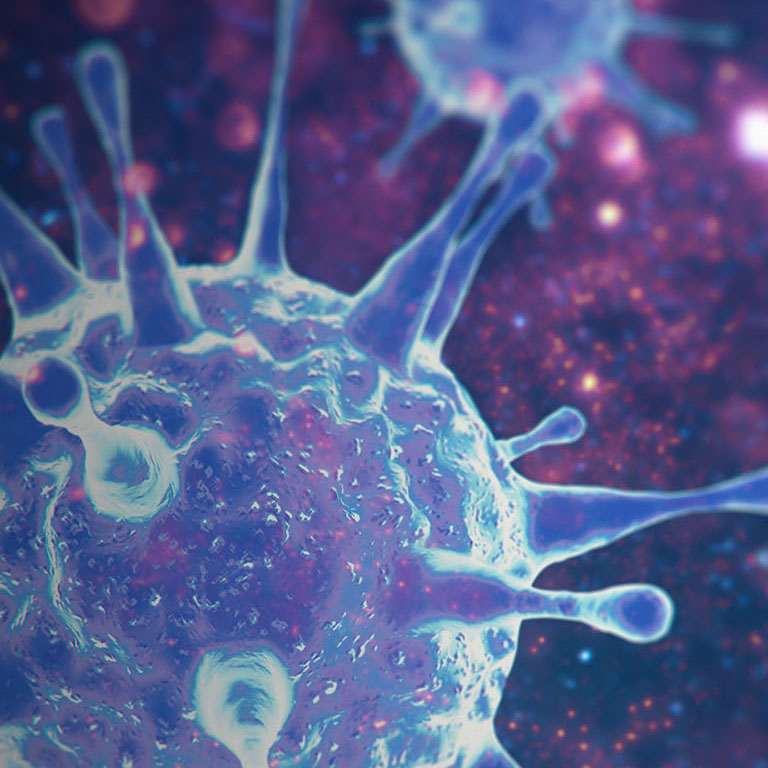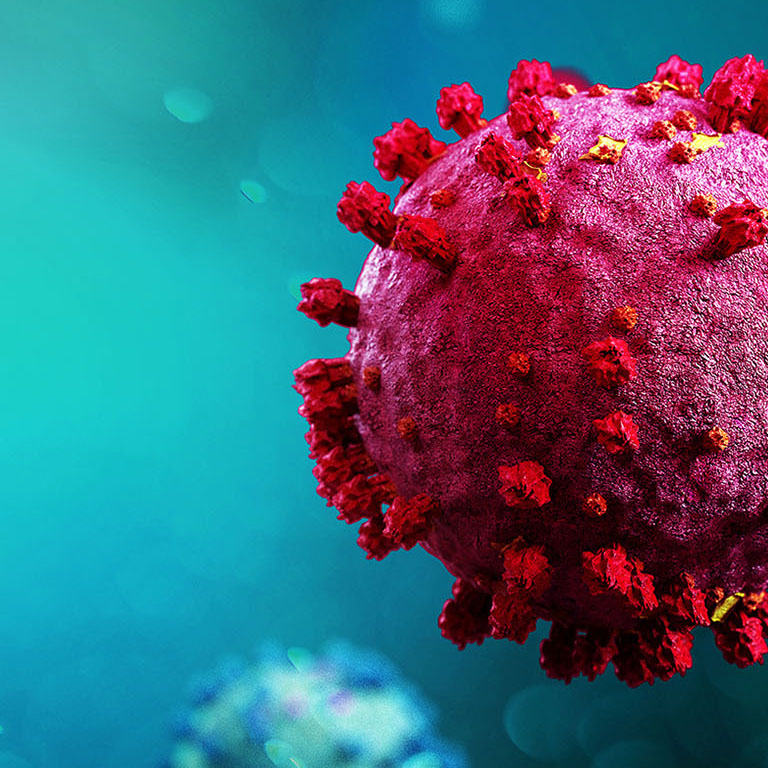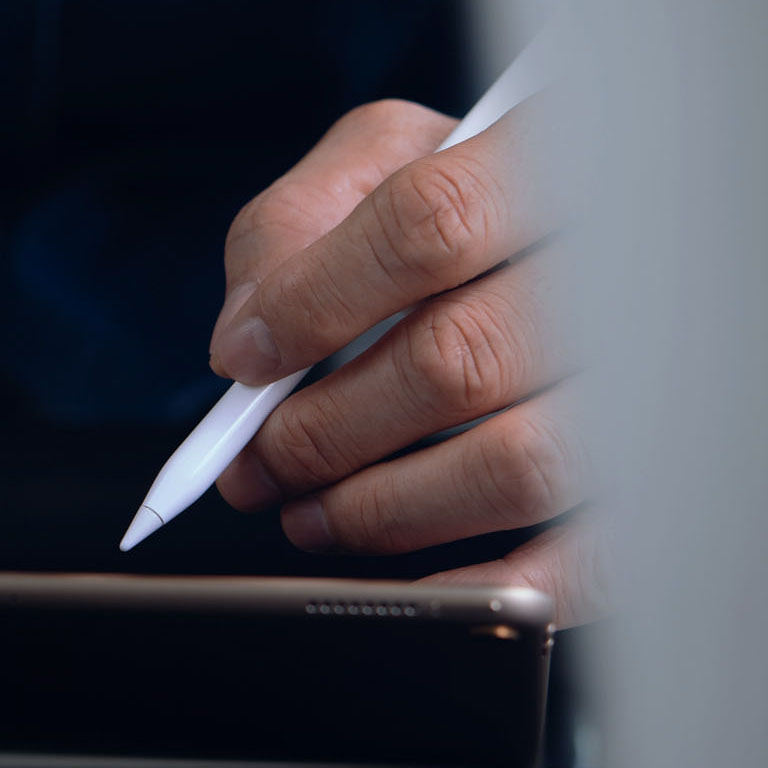[{"countryName":"Global","languages":[{"pagePath":"https://www.marsh.com/en/home","isDefault":true,"language":"English-United States","isoCode":"English"}],"countryCode":"ZZ"},{"countryName":"Argentina ","languages":[{"pagePath":"https://www.marsh.com/es/home","isDefault":true,"language":"español-","isoCode":"-es"}],"countryCode":"AR"},{"countryName":"Australia","languages":[{"pagePath":"https://www.marsh.com/en-gb/home","isDefault":true,"language":"English-United Kingdom","isoCode":"gb-en"}],"countryCode":"AU"},{"countryName":"Austria","languages":[{"pagePath":"https://www.marsh.com/de/home","isDefault":true,"language":"Deutsch-Deutschland","isoCode":"de-de"}],"countryCode":"AT"},{"countryName":"Azerbaijan","languages":[{"pagePath":"https://www.marsh.com/en-gb/home","isDefault":true,"language":"English-United Kingdom","isoCode":"gb-en"}],"countryCode":"AZ"},{"countryName":"Bahrain","languages":[{"pagePath":"https://www.marsh.com/en-gb/home","isDefault":true,"language":"English-United Kingdom","isoCode":"gb-en"}],"countryCode":"BH"},{"countryName":"Belgium","languages":[{"pagePath":"https://www.marsh.com/en-gb/home","isDefault":true,"language":"English-United Kingdom","isoCode":"gb-en"},{"pagePath":"https://www.marsh.com/nl/home","isDefault":false,"language":"Nederlands-Nederland","isoCode":"nl-nl"},{"pagePath":"https://www.marsh.com/fr/home","isDefault":false,"language":"français-France","isoCode":"fr-fr"}],"countryCode":"BE"},{"countryName":"Botswana","languages":[{"pagePath":"https://www.marsh.com/en-gb/home","isDefault":true,"language":"English-United Kingdom","isoCode":"gb-en"}],"countryCode":"BW"},{"countryName":"Brazil","languages":[{"pagePath":"https://www.marsh.com/pt-br/home","isDefault":true,"language":"português-Brasil","isoCode":"br-pt"}],"countryCode":"BR"},{"countryName":"Bulgaria","languages":[{"pagePath":"https://www.marsh.com/en-gb/home","isDefault":true,"language":"English-United Kingdom","isoCode":"gb-en"}],"countryCode":"BG"},{"countryName":"Canada","languages":[{"pagePath":"https://www.marsh.com/en/home","isDefault":true,"language":"English-United States","isoCode":"us-en"},{"pagePath":"https://www.marsh.com/fr-ca/home","isDefault":false,"language":"français-Canada","isoCode":"ca-fr"}],"countryCode":"CA"},{"countryName":"Chile","languages":[{"pagePath":"https://www.marsh.com/es/home","isDefault":true,"language":"español-","isoCode":"-es"}],"countryCode":"CL"},{"countryName":"China","languages":[{"pagePath":"https://www.marsh.com/cn/zh/home","isDefault":true,"language":"中文-中国","isoCode":"cn-zh"},{"pagePath":"https://www.marsh.com/cn/en/home","isDefault":false,"language":"English-China","isoCode":"cn-en"}],"countryCode":"CN"},{"countryName":"Colombia","languages":[{"pagePath":"https://www.marsh.com/es/home","isDefault":true,"language":"español-","isoCode":"-es"}],"countryCode":"CO"},{"countryName":"Costa Rica","languages":[{"pagePath":"https://www.marsh.com/es/home","isDefault":true,"language":"español-","isoCode":"-es"}],"countryCode":"CR"},{"countryName":"Croatia","languages":[{"pagePath":"https://www.marsh.com/en-gb/home","isDefault":true,"language":"English-United Kingdom","isoCode":"gb-en"}],"countryCode":"HR"},{"countryName":"Cyprus","languages":[{"pagePath":"https://www.marsh.com/en-gb/home","isDefault":true,"language":"English-United Kingdom","isoCode":"gb-en"}],"countryCode":"CY"},{"countryName":"Czechia","languages":[{"pagePath":"https://www.marsh.com/cs-cz/home","isDefault":true,"language":"čeština-Česko","isoCode":"cz-cs"}],"countryCode":"CZ"},{"countryName":"Denmark","languages":[{"pagePath":"https://www.marsh.com/da-dk/home","isDefault":true,"language":"dansk-Danmark","isoCode":"dk-da"}],"countryCode":"DK"},{"countryName":"Dominican Republic","languages":[{"pagePath":"https://www.marsh.com/es/home","isDefault":true,"language":"español-","isoCode":"-es"}],"countryCode":"DO"},{"countryName":"Egypt","languages":[{"pagePath":"https://www.marsh.com/en-gb/home","isDefault":true,"language":"English-United Kingdom","isoCode":"gb-en"}],"countryCode":"EG"},{"countryName":"Estonia","languages":[{"pagePath":"https://www.marsh.com/en-gb/home","isDefault":true,"language":"English-United Kingdom","isoCode":"gb-en"}],"countryCode":"EE"},{"countryName":"Fiji","languages":[{"pagePath":"https://www.marsh.com/en-gb/home","isDefault":true,"language":"English-United Kingdom","isoCode":"gb-en"}],"countryCode":"FJ"},{"countryName":"Finland","languages":[{"pagePath":"https://www.marsh.com/en-gb/home","isDefault":true,"language":"English-United Kingdom","isoCode":"gb-en"}],"countryCode":"FI"},{"countryName":"France","languages":[{"pagePath":"https://www.marsh.com/fr/home","isDefault":true,"language":"français-France","isoCode":"fr-fr"}],"countryCode":"FR"},{"countryName":"Germany","languages":[{"pagePath":"https://www.marsh.com/de/home","isDefault":true,"language":"Deutsch-Deutschland","isoCode":"de-de"}],"countryCode":"DE"},{"countryName":"Greece","languages":[{"pagePath":"https://www.marsh.com/en-gb/home","isDefault":true,"language":"English-United Kingdom","isoCode":"gb-en"}],"countryCode":"GR"},{"countryName":"Hong Kong SAR","languages":[{"pagePath":"https://www.marsh.com/hk/en/home","isDefault":true,"language":"English-Hong Kong SAR China","isoCode":"hk-en"}],"countryCode":"HK"},{"countryName":"Hungary","languages":[{"pagePath":"https://www.marsh.com/hu-hu/home","isDefault":true,"language":"magyar-Magyarország","isoCode":"hu-hu"}],"countryCode":"HU"},{"countryName":"India","languages":[{"pagePath":"https://www.marsh.com/en-gb/home","isDefault":true,"language":"English-United Kingdom","isoCode":"gb-en"}],"countryCode":"IN"},{"countryName":"Indonesia","languages":[{"pagePath":"https://www.marsh.com/id/en/home","isDefault":true,"language":"English-Indonesia","isoCode":"id-en"}],"countryCode":"ID"},{"countryName":"Ireland","languages":[{"pagePath":"https://www.marsh.com/en-gb/home","isDefault":true,"language":"English-United Kingdom","isoCode":"gb-en"}],"countryCode":"IE"},{"countryName":"Israel","languages":[{"pagePath":"https://www.marsh.com/en-gb/home","isDefault":true,"language":"English-United Kingdom","isoCode":"gb-en"}],"countryCode":"IL"},{"countryName":"Italy","languages":[{"pagePath":"https://www.marsh.com/it-it/home","isDefault":true,"language":"italiano-Italia","isoCode":"it-it"}],"countryCode":"IT"},{"countryName":"Japan","languages":[{"pagePath":"https://www.marsh.com/jp/ja/home","isDefault":true,"language":"日本語-日本","isoCode":"jp-ja"},{"pagePath":"https://www.marsh.com/jp/en/home","isDefault":false,"language":"English-Japan","isoCode":"jp-en"}],"countryCode":"JP"},{"countryName":"Kazakhstan","languages":[{"pagePath":"https://www.marsh.com/ru/home","isDefault":true,"language":"русский-Россия","isoCode":"ru-ru"},{"pagePath":"https://www.marsh.com/kk-kz/home","isDefault":false,"language":"қазақ тілі-Қазақстан","isoCode":"kz-kk"},{"pagePath":"https://www.marsh.com/en-gb/home","isDefault":false,"language":"English-United Kingdom","isoCode":"gb-en"}],"countryCode":"KZ"},{"countryName":"Latvia","languages":[{"pagePath":"https://www.marsh.com/en-gb/home","isDefault":true,"language":"English-United Kingdom","isoCode":"gb-en"}],"countryCode":"LV"},{"countryName":"Lithuania","languages":[{"pagePath":"https://www.marsh.com/en-gb/home","isDefault":true,"language":"English-United Kingdom","isoCode":"gb-en"}],"countryCode":"LT"},{"countryName":"Luxembourg","languages":[{"pagePath":"https://www.marsh.com/en-gb/home","isDefault":true,"language":"English-United Kingdom","isoCode":"gb-en"},{"pagePath":"https://www.marsh.com/fr/home","isDefault":false,"language":"français-France","isoCode":"fr-fr"}],"countryCode":"LU"},{"countryName":"Malaysia","languages":[{"pagePath":"https://www.marsh.com/my/home","isDefault":true,"language":"English-Malaysia","isoCode":"my-en"}],"countryCode":"MY"},{"countryName":"Malawi","languages":[{"pagePath":"https://www.marsh.com/en-gb/home","isDefault":true,"language":"English-United Kingdom","isoCode":"gb-en"}],"countryCode":"MW"},{"countryName":"Mexico","languages":[{"pagePath":"https://www.marsh.com/es/home","isDefault":true,"language":"español-","isoCode":"-es"}],"countryCode":"MX"},{"countryName":"Morocco","languages":[{"pagePath":"https://www.marsh.com/fr/home","isDefault":true,"language":"français-France","isoCode":"fr-fr"},{"pagePath":"https://www.marsh.com/en-gb/home","isDefault":false,"language":"English-United Kingdom","isoCode":"gb-en"}],"countryCode":"MA"},{"countryName":"Namibia","languages":[{"pagePath":"https://www.marsh.com/en-gb/home","isDefault":true,"language":"English-United Kingdom","isoCode":"gb-en"}],"countryCode":"NA"},{"countryName":"Netherlands","languages":[{"pagePath":"https://www.marsh.com/nl/home","isDefault":true,"language":"Nederlands-Nederland","isoCode":"nl-nl"}],"countryCode":"NL"},{"countryName":"New Zealand","languages":[{"pagePath":"https://www.marsh.com/en-gb/home","isDefault":true,"language":"English-United Kingdom","isoCode":"gb-en"}],"countryCode":"NZ"},{"countryName":"Nigeria","languages":[{"pagePath":"https://www.marsh.com/en-gb/home","isDefault":true,"language":"English-United Kingdom","isoCode":"gb-en"}],"countryCode":"NG"},{"countryName":"Norway","languages":[{"pagePath":"https://www.marsh.com/en-gb/home","isDefault":true,"language":"English-United Kingdom","isoCode":"gb-en"}],"countryCode":"NO"},{"countryName":"Oman","languages":[{"pagePath":"https://www.marsh.com/en-gb/home","isDefault":true,"language":"English-United Kingdom","isoCode":"gb-en"}],"countryCode":"OM"},{"countryName":"Panama","languages":[{"pagePath":"https://www.marsh.com/es/home","isDefault":true,"language":"español-","isoCode":"-es"}],"countryCode":"PA"},{"countryName":"Papua New Guinea","languages":[{"pagePath":"https://www.marsh.com/en-gb/home","isDefault":true,"language":"English-United Kingdom","isoCode":"gb-en"}],"countryCode":"PG"},{"countryName":"Peru","languages":[{"pagePath":"https://www.marsh.com/es/home","isDefault":true,"language":"español-","isoCode":"-es"}],"countryCode":"PE"},{"countryName":"Philippines","languages":[{"pagePath":"https://www.marsh.com/ph/home","isDefault":true,"language":"English-Philippines","isoCode":"ph-en"}],"countryCode":"PH"},{"countryName":"Poland","languages":[{"pagePath":"https://www.marsh.com/pl-pl/home","isDefault":true,"language":"polski-Polska","isoCode":"pl-pl"}],"countryCode":"PL"},{"countryName":"Portugal","languages":[{"pagePath":"https://www.marsh.com/pt-pt/home","isDefault":true,"language":"português-Portugal","isoCode":"pt-pt"}],"countryCode":"PT"},{"countryName":"Puerto Rico","languages":[{"pagePath":"https://www.marsh.com/es/home","isDefault":true,"language":"español-","isoCode":"-es"},{"pagePath":"https://www.marsh.com/en/home","isDefault":false,"language":"English-United States","isoCode":"us-en"}],"countryCode":"PR"},{"countryName":"Qatar","languages":[{"pagePath":"https://www.marsh.com/en-gb/home","isDefault":true,"language":"English-United Kingdom","isoCode":"gb-en"}],"countryCode":"QA"},{"countryName":"Romania","languages":[{"pagePath":"https://www.marsh.com/ro-ro/home","isDefault":true,"language":"română-România","isoCode":"ro-ro"},{"pagePath":"https://www.marsh.com/en-gb/home","isDefault":false,"language":"English-United Kingdom","isoCode":"gb-en"}],"countryCode":"RO"},{"countryName":"Singapore","languages":[{"pagePath":"https://www.marsh.com/sg/home","isDefault":true,"language":"English-Singapore","isoCode":"sg-en"}],"countryCode":"SG"},{"countryName":"Saudi Arabia","languages":[{"pagePath":"https://www.marsh.com/en-gb/home","isDefault":true,"language":"English-United Kingdom","isoCode":"gb-en"}],"countryCode":"SA"},{"countryName":"Serbia","languages":[{"pagePath":"https://www.marsh.com/en-gb/home","isDefault":true,"language":"English-United Kingdom","isoCode":"gb-en"}],"countryCode":"RS"},{"countryName":"Slovakia","languages":[{"pagePath":"https://www.marsh.com/sk-sk/home","isDefault":true,"language":"slovenčina-Slovensko","isoCode":"sk-sk"}],"countryCode":"SK"},{"countryName":"Slovenia","languages":[{"pagePath":"https://www.marsh.com/en-gb/home","isDefault":true,"language":"English-United Kingdom","isoCode":"gb-en"}],"countryCode":"SI"},{"countryName":"South Africa","languages":[{"pagePath":"https://www.marsh.com/en-gb/home","isDefault":true,"language":"English-United Kingdom","isoCode":"gb-en"}],"countryCode":"ZA"},{"countryName":"South Korea","languages":[{"pagePath":"https://www.marsh.com/kr/en/home","isDefault":true,"language":"English-South Korea","isoCode":"kr-en"}],"countryCode":"KR"},{"countryName":"Spain","languages":[{"pagePath":"https://www.marsh.com/es-es/home","isDefault":true,"language":"español-España","isoCode":"es-es"},{"pagePath":"https://www.marsh.com/en-gb/home","isDefault":false,"language":"English-United Kingdom","isoCode":"gb-en"}],"countryCode":"ES"},{"countryName":"Sweden","languages":[{"pagePath":"https://www.marsh.com/en-gb/home","isDefault":true,"language":"English-United Kingdom","isoCode":"gb-en"}],"countryCode":"SE"},{"countryName":"Taiwan","languages":[{"pagePath":"https://www.marsh.com/tw/zh/home","isDefault":true,"language":"中文-台灣","isoCode":"tw-zh"},{"pagePath":"https://www.marsh.com/tw/en/home","isDefault":false,"language":"English-Taiwan","isoCode":"tw-en"}],"countryCode":"TW"},{"countryName":"Thailand","languages":[{"pagePath":"https://www.marsh.com/th/en/home","isDefault":true,"language":"English-Thailand","isoCode":"th-en"}],"countryCode":"TH"},{"countryName":"Tunisia","languages":[{"pagePath":"https://www.marsh.com/fr/home","isDefault":true,"language":"français-France","isoCode":"fr-fr"},{"pagePath":"https://www.marsh.com/en-gb/home","isDefault":false,"language":"English-United Kingdom","isoCode":"gb-en"}],"countryCode":"TN"},{"countryName":"Türkiye","languages":[{"pagePath":"https://www.marsh.com/tr-tr/home","isDefault":true,"language":"Türkçe-Türkiye","isoCode":"tr-tr"},{"pagePath":"https://www.marsh.com/en-gb/home","isDefault":false,"language":"English-United Kingdom","isoCode":"gb-en"}],"countryCode":"TR"},{"countryName":"Uganda","languages":[{"pagePath":"https://www.marsh.com/en-gb/home","isDefault":true,"language":"English-United Kingdom","isoCode":"gb-en"}],"countryCode":"UG"},{"countryName":"Ukraine","languages":[{"pagePath":"https://www.marsh.com/uk-ua/home","isDefault":true,"language":"українська-Україна","isoCode":"ua-uk"},{"pagePath":"https://www.marsh.com/en-gb/home","isDefault":false,"language":"English-United Kingdom","isoCode":"gb-en"}],"countryCode":"UA"},{"countryName":"United Arab Emirates","languages":[{"pagePath":"https://www.marsh.com/en-gb/home","isDefault":true,"language":"English-United Kingdom","isoCode":"gb-en"}],"countryCode":"AE"},{"countryName":"United Kingdom","languages":[{"pagePath":"https://www.marsh.com/en-gb/home","isDefault":true,"language":"English-United Kingdom","isoCode":"gb-en"}],"countryCode":"GB"},{"countryName":"United States","languages":[{"pagePath":"https://www.marsh.com/en/home","isDefault":true,"language":"English-United States","isoCode":"us-en"}],"countryCode":"US"},{"countryName":"Uruguay","languages":[{"pagePath":"https://www.marsh.com/es/home","isDefault":true,"language":"español-","isoCode":"-es"}],"countryCode":"UY"},{"countryName":"Vietnam","languages":[{"pagePath":"https://www.marsh.com/vn/en/home","isDefault":true,"language":"English-Vietnam","isoCode":"vn-en"}],"countryCode":"VN"},{"countryName":"Venezuela","languages":[{"pagePath":"https://www.marsh.com/es/home","isDefault":true,"language":"español-","isoCode":"-es"}],"countryCode":"VE"},{"countryName":"Zambia","languages":[{"pagePath":"https://www.marsh.com/en-gb/home","isDefault":true,"language":"English-United Kingdom","isoCode":"gb-en"}],"countryCode":"ZM"},{"currentPageISO":"us-en"}]
The content you have selected is not available in your region or language. In 5 seconds, we will redirect you to our global page, where you can explore similar content. Thank you.
{
"placeHolderCountry": "Change location",
"noOptionFoundCountry": "No location found",
"selectYourLocationLbl": "Change location",
"selectYourLanguageLbl": "Select language",
"placeHolderLang": "Select language",
"noOptionFoundLang": "No language found",
"submitBtnText": "Submit"
}